Resumes
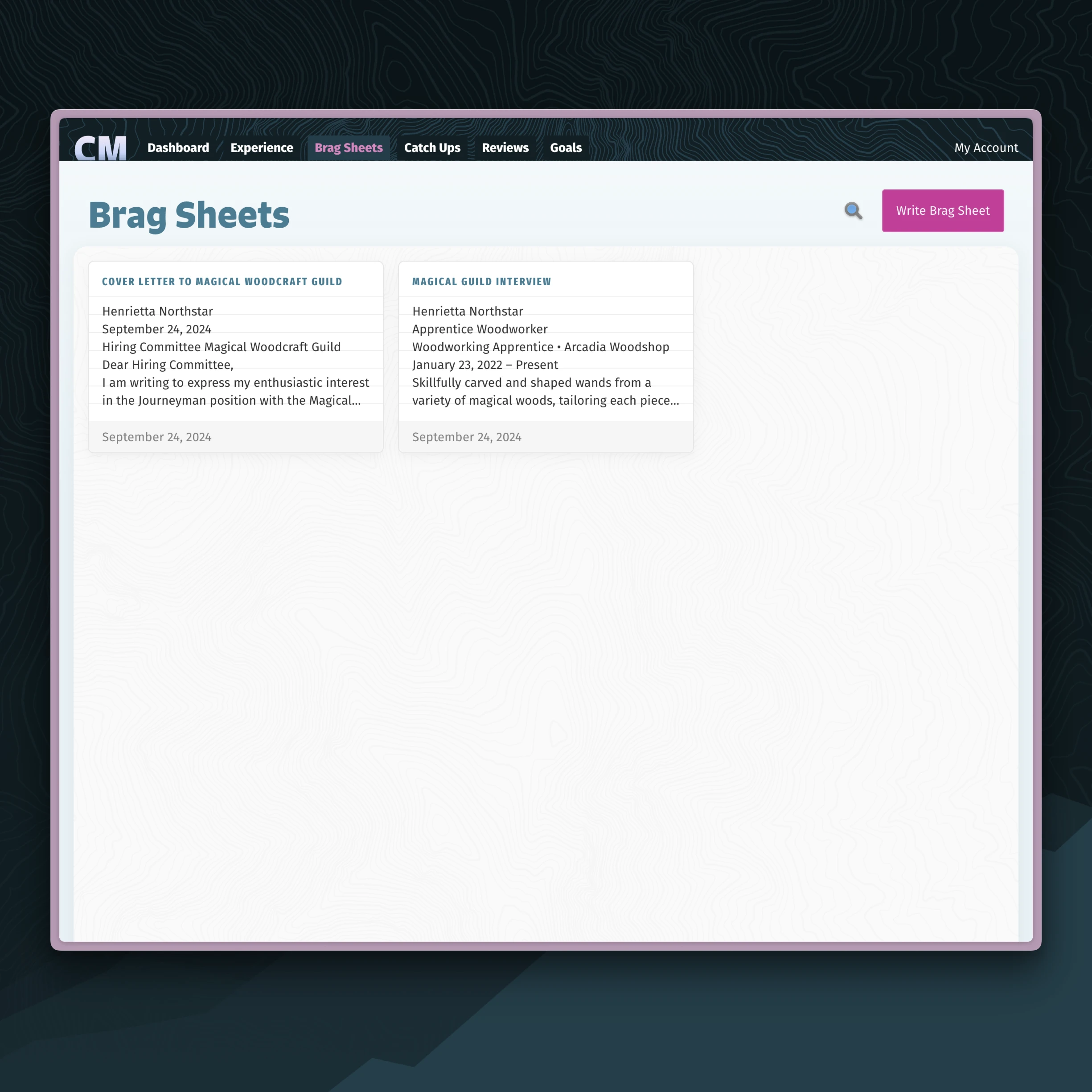
When writing a resume, it’s important to make sure your work experience is tailored to the role you are applying for. If you’ve been working a few years, chances are that you’ve done a lot of different things, some of which recommend you for the role, while others are a distraction. So you need to select the most relevant experience to include in your resume. However, most job searches involve applying to several different jobs, each with distinct job requirements. To create a tailored resume for each application is time consuming and many applicants settle on a one size fits all resume that they submit to many different applications. Smart Resumes help make creating tailored resumes easy.
Create a Smart Resume with Brag Sheets
Brag Sheets are documents you create in Career Minder’s document editor. To create a smart resume follow these steps.
- First, create a new Brag Sheet and name it.
- Choose Resume from the Templates menu. This will open our new Resume Builder experience.
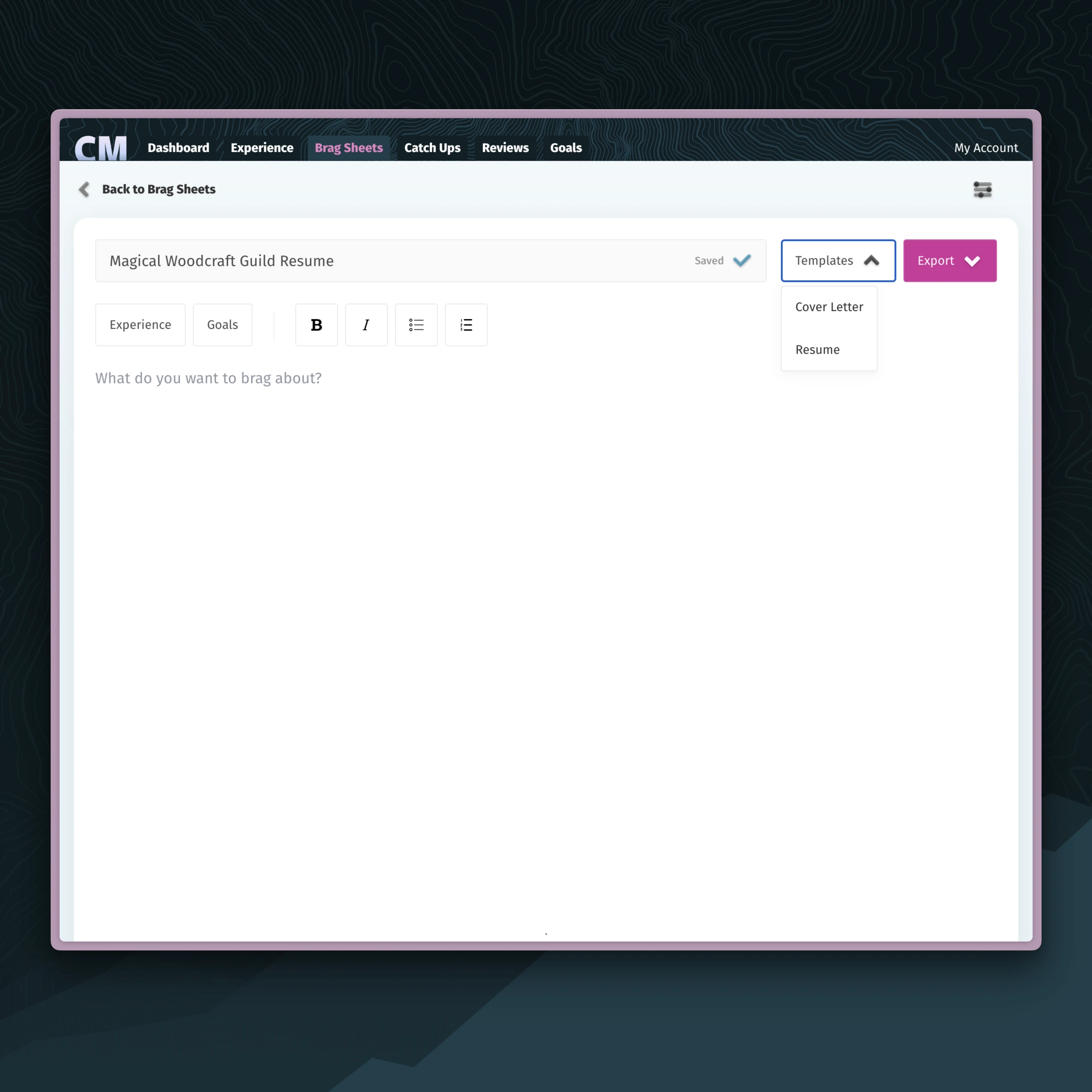
- Click Add Job Description in the Smart Resume panel at the top.
- Paste in the text of the job description from wherever you found it and pick the number of related experiences you want to include in your resume. Click Select Related Experience.
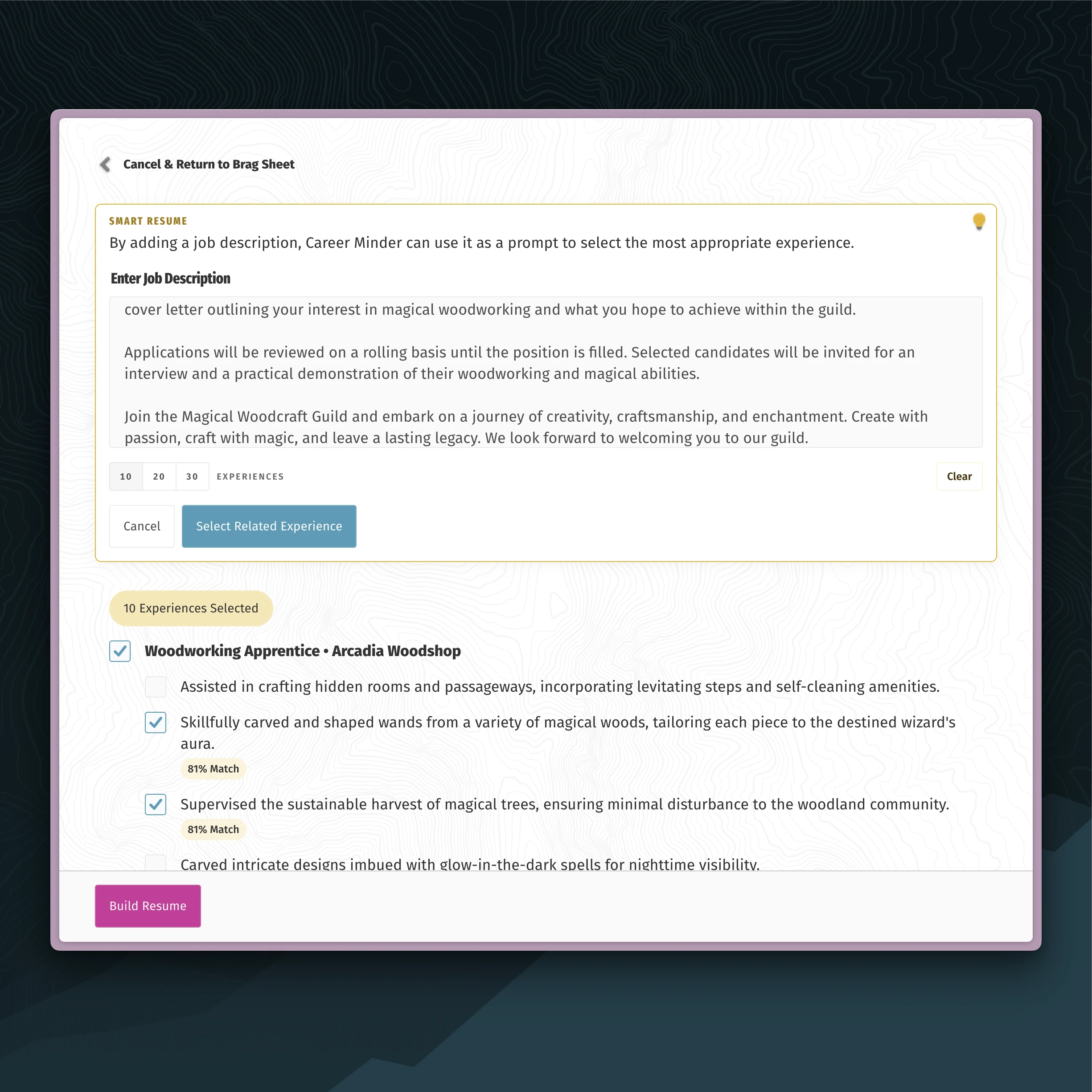
- Double check the selected experience. For each selected experience you’ll see a score for how well it matches the job description. Pick any other experience you wish to include and click Build Resume.
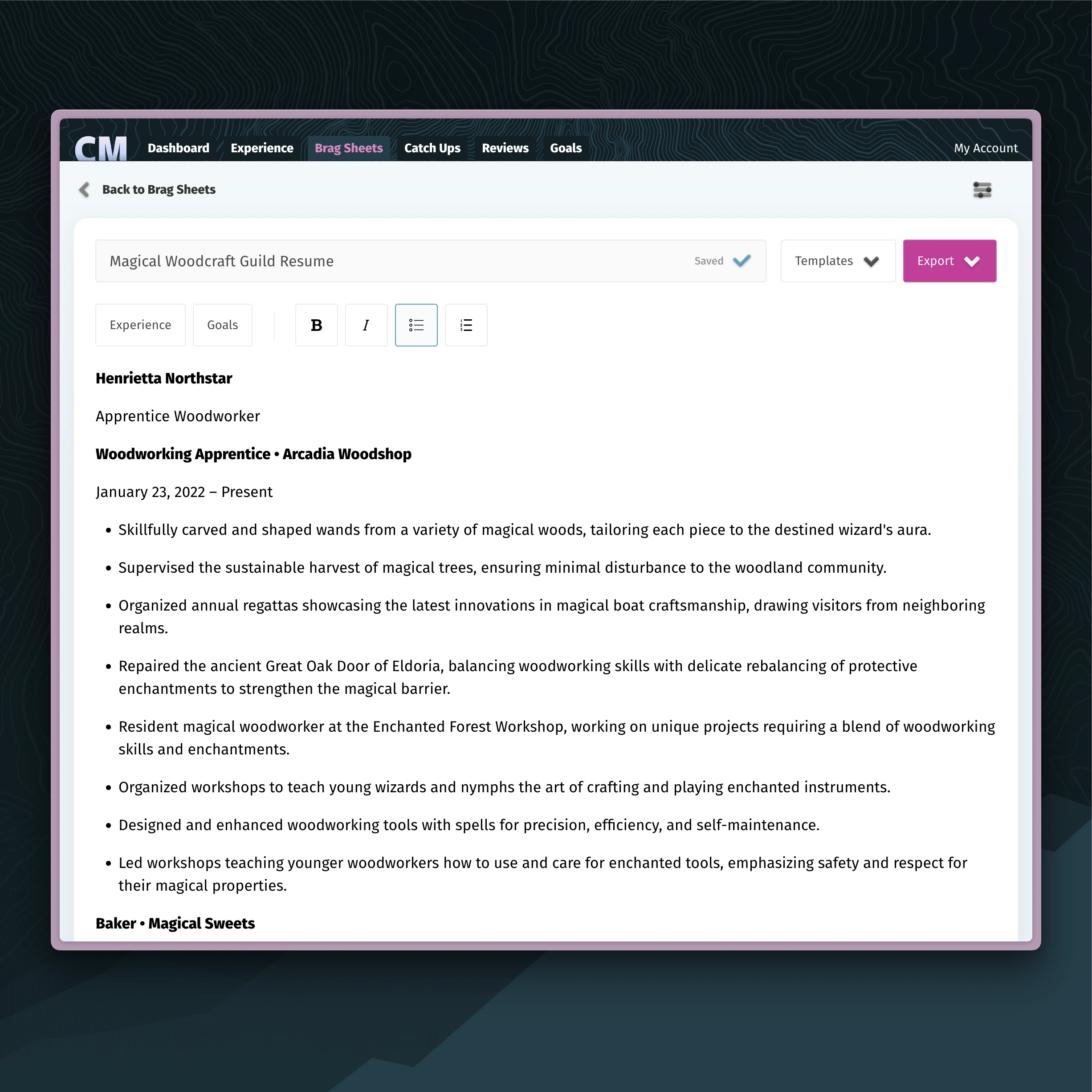
Once you’ve built your resume, you can adjust the structure, add any introductions or contact info you wish and then export it as a Word file, a PDF, or as plain text.